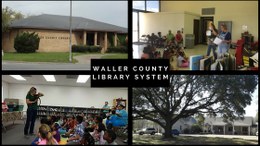Online Library Card Sign Up Tutorial
You can now sing up online for a library card!
Go to our Catalog (https://waller.biblionix.com/catalog/) Click on the top right-hand corner where it says card number. Once you click that, a box right below will pop up and ask you if need help or if you want to create an account.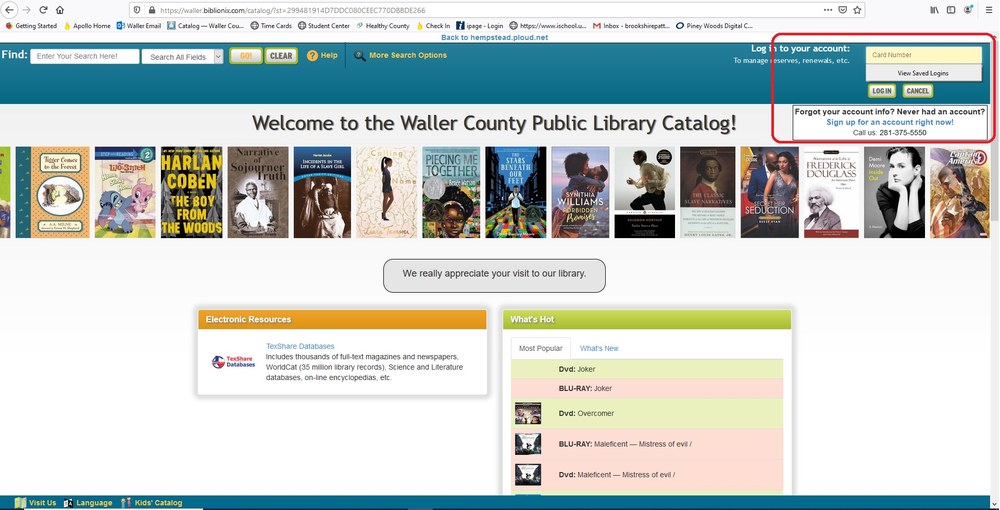
Or
Click the link https://waller.biblionix.com/catalog/?signup=1
If you have the ability to attach a proof of address AND your ID (check out our policy to see what is valid proof) please upload them. If you do upload these items you will be able to place books and movies on hold. If you are not able to, you will be ONLY able to use our E-Book providers Libby or SimplyE.
Fill in all the lines and we will get back to you as soon as we can and provide you with your library card number and ask you a couple more question if needed.
If you have any questions feel free to contact us at 281-375-5550 during open hours.